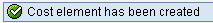How to do Secondary Cost Elements in SAP?
Secondary cost elements are like production costs, material overheads, production overheads, they can be created and administered in only CO. These are used in internal cost allocation, overhead calculation, settlement transactions., it does not flow to FI.
When cost element carries cost with in CO, then they are called secondary cost element.
Example…. – Take Product Costing
On manufacture of the goods the cost of the above product (production order) is arrived at accumulating material cost + operational cost + overheads (%), additive cost if any.
How to do Secondary Cost Elements in SAP?
The cost of operation is accumulated in cost centre be it production / production service / service cost centres, while booking FI entries.
Those operational cost has to be allocated to production order based on operational activities carried on and its cost involved in it. Those operation activities in CO are termed as activity types and has to link the same in KP26 with rates and cost centre (ie., sender cost centre and receiver production order)
IMG⇒ Controlling⇒ Cost Element Accounting⇒Master Data⇒Cost Elements⇒Create Cost Elements
T-Code:KA06
Double click on “Create Secondary Cost elements“
- Give any G/L Number
- Specify the Fiscal Year Period
- Click on “Master Data“
The below screen appears,
- Write name of the Secondary Cost element & Description as shown above
- CElem category : Overhead Rates(41)
- Click on “Save“
Also See: SAP Down Payment Process an Overview