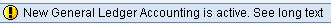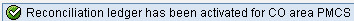SAP FICO (Financial Accounting and Controlling)
Definition or Meaning- What is SAP FICO?
SAP FICO stands for (Financial Accounting and Controlling), SAP Financial Accounting and Controlling module can be integrated with all other SAP modules include Material Management, Sales and distribution, Production planning, Human resource Management, Material Management etc.
The SAP FI Module has the capability of meeting all the accounting and financial needs of an organization. It is within this module that Financial Managers as well as other Managers within your business can review the financial position of the company in real time as compared to legacy systems which often times require overnight updates before financial statements can be generated and run for management review.
The real-time functionality of the SAP modules allows for better decision making and strategic planning. The FI (Financial Accounting) Module integrates with other SAP Modules such as MM (Materials Management), PP (Production Planning), SD (Sales and Distribution), PM (Plant Maintenance), and PS (Project Systems).
The FI Module also integrates with HR (Human Resources) which includes PM (Personnel Management), Time Management, Travel Management, Payroll. Document transactions occurring within the specific modules generate account postings via account determination tables.
SAP FICO Financial Accounting and Controlling Module is a combination of two ERP modules, i.e., Finance Accounting (FI) and Controlling (CO) and this FICO module is used in financial fields to generate analytical reports.
This Tutorial for beginners explains what SAP FICO. This Online Tutorial gives brief understanding of SAP Financial Accounting and Controlling module concepts and with examples,